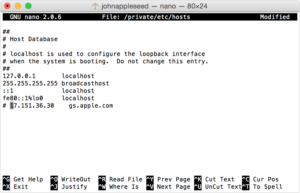How To Fix Itunes Restore Error 3194 Instantly?
Asked By
0 points
N/A
Posted on - 04/21/2017

I am using itunes on mac and irritated with the itunes restore error 3194.

Can somebody, please, provide some suggestion in solving the error?
Thank you in advance.