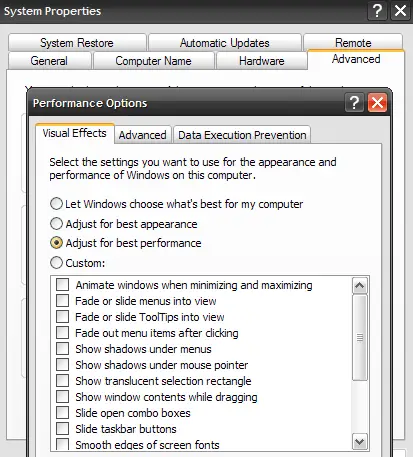How to speedup WinXP on old laptop

I have an old Toshiba Satellite laptop with the following specs:
- Processor: Intel Celeron 400
- Memory: 128 MB
I installed Windows XP but I'm afraid the 128MB memory is not enough to run many programs. I use it only for web browsing, chat, Skype calls.
How do I maximize the memory?