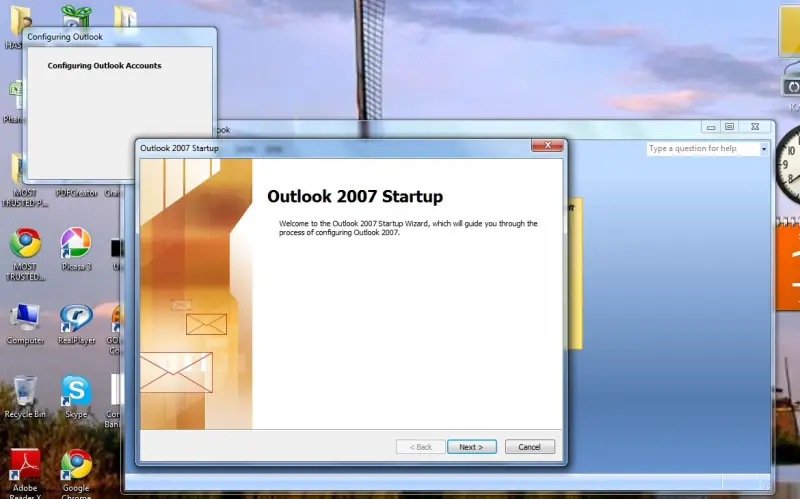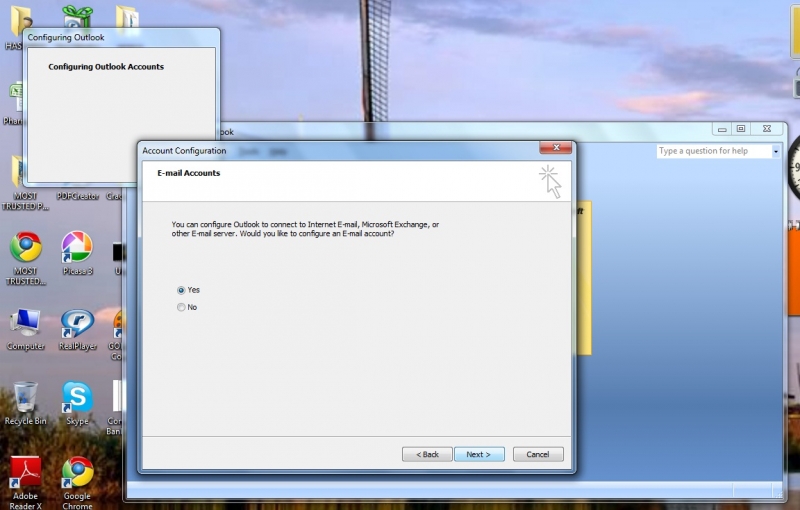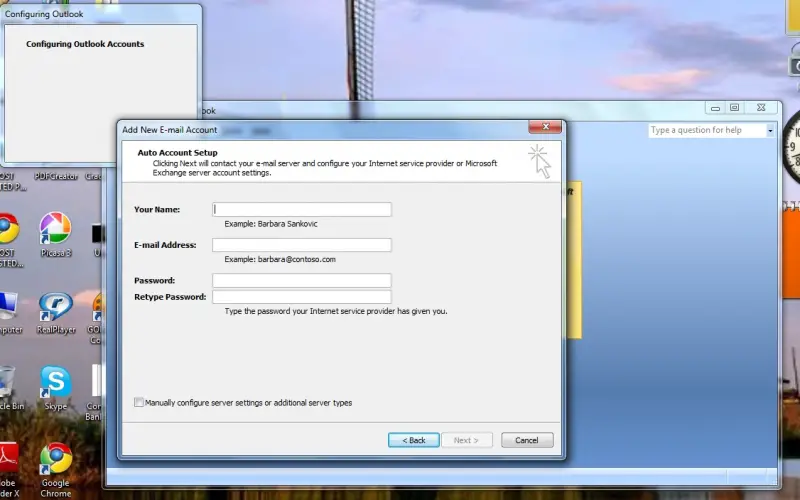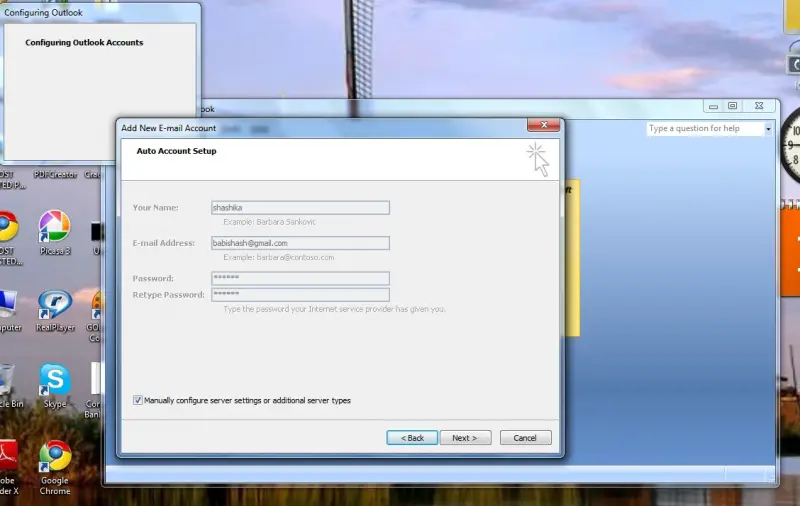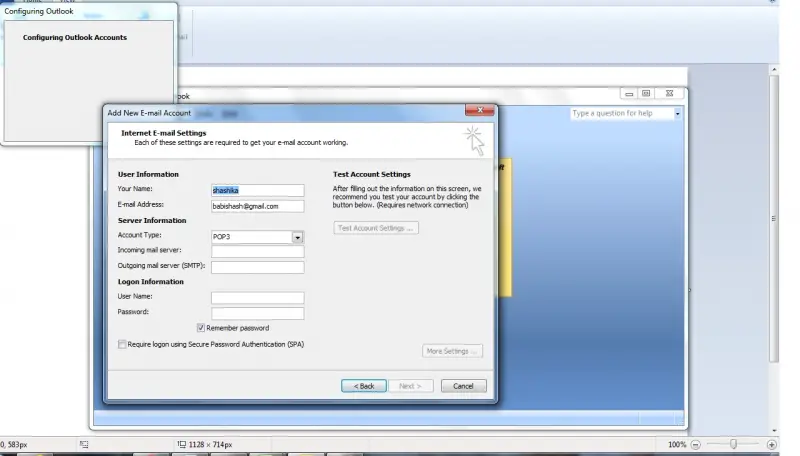How to send files in Microsoft Excel?

I just created a file using Microsoft Excel.
I was going to send it through Excel but it said "No profiles have been created.
To create a new profile, use the Mail icon in the Control Panel".
What does it mean?
How can I send my file through Excel?