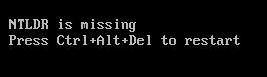My computer crashed few times from the past months. It was really frustrating to pay for an expert technician to fix it everytime it happens. Just today, while I was doing some research for my job, it restarted automatically. I thought it was just normal because before it restarted, i downloaded some updates for my pc. After restarting, I cannot open my windows anymore. There is an error that says;
NTLDR is missing
Press Ctrl+Alt+Del to restart
All in black screen. I could not access anything on my computer since the error appears immediately when the POST(Power on Self Test) is complete. I tried restarting my system then hit DEL to enter BIOS settings, then load the default settings,thinking that maybe I just accidentally change something that causes the problem.
But after restarting, NTLDR error still appears. Afterwards, I inserted the recovery disk and repair my computer but none works. Do I need to reinstall windows to be able to access my system again? Here are the specification of my system:
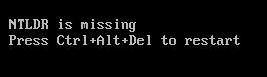
NTLDR is missing
Press Ctrl+Alt+Del to restart
Windows Vista Home Premium Service Pack 1
Intel Core 2 Duo 2.20 GHz
2 GB of RAM
32 Bit Operating System
Please reply to this thread if someone here knows how to fix NTLDR. I will highly appreciate any help from all you. Just send me a reply of a step by step procedure on what to do.
Thank you in advance.
How to repair NTLDR is missing on Windows Vista?

I presume that you are using Windows XP or Windows 2000 Operating System because NTLDR is a boot sequence which is substituted by Bootmgr file in Windows Vista and Windows 7.
NTLDR is a short form of NT Loader. The NTLDR is a program which gets loaded from the hard drive while starting the system and then the boot sector runs the NTLDR program which displays the NT startup menu and in turn allows your Windows Operating System to load.
You may encounter this error for various reasons like:-
-
Probably your system is trying to boot from other sources such as CD/DVD, external USB devices, Pen Drive, Flash Drive or a memory chip/stick and the system is trying to boot from it.
-
The NTLDR and/or NTDETECT.com file may have gone corrupt.
-
The system hard drive may not be getting detected in BIOS or probably you may have configured your system with additional new Hard Drive.
-
Probability of corrupt Master Boot Records (MBR) or boot sectors on HDD or mis-configured boot.ini file.
-
Loose Hard Drive cable or the Hard Drive itself may not be seated properly.
Troubleshooting Steps:
-
Determine if you have any external devices such as CD/DVD, external USB devices, Pen Drive, Flash Drive or a memory chip/stick connected to your system. Disconnect if at all they are connected.
-
Determine if HDD is getting detected in BIOS and also if the boot options are properly set in BIOS. Load default BIOS if HDD is not getting detected. Try to reseat Hard Drive and CD/DVD cables and the components. Check for jumper setting.
-
For Windows XP – Try to restoreNTLDR & NTDETECT. You will need Windows OS Disk
1 . Start the Windows OS Recovery Console: insert the Windows XP disc >> restart your system >> Press F12 multiple times to get into “One Time Boot Menu” >> Select CD/DVD Drive by pressing down arrow key >> Press R to get into Recovery Console the moment system boots to CD/DVD drive >> select the number for Windows installation which needs to be repaired >> enter the Administrator password, if any >> Type map >> Make note of the drive letter assigned to the CD/DVD drive >> Type copy x:i386ntldr c: (Here x is the drive letter for CD/DVD drive) >> Type copy x:i386ntdetect.com c: >> Press “Y” if you are prompted to overwrite the file >> Type exit and press >> Remove the CD/DVD just when the system restarts,
Answered By
Henry077
0 points
N/A
#104587
How to repair NTLDR is missing on Windows Vista?

It seems that the update you have downloaded has corrupted your system. There are two solutions for the problem.
First one is Restoring system; if you have created a vista bootlaoder you can easily do that.
Second solution is reinstalling system. Next time when you try to update,
make sure that net connection is steady.
How to repair NTLDR is missing on Windows Vista?

Well thanks Sumant3063 for your great help. I checked on my CPU and found out that a cable is loosing its connection with the hard drive itself.
And the reason why I received a series of shutdown's, but when I connected the cables properly, then perform a fresh install, my computer is working perfectly fine now. And to you Henry077, I'll take your advice.
I will perform updates when the net is firm. I totally agreed that sometimes the files or updates is corrupted, so we have to double check it.
Thanks guys!