
I am trying to import one of my spreadsheets into Microsoft SharePoint 2007 and I keep getting Data failed error message. Let me give you all the basic structure, I have Office 2007 and SharePoint 2007 installed on my Windows Vista machine.
I am attempting to import and the following error comes up.
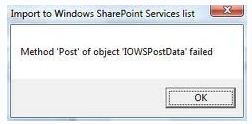
Import to Windows SharePoint Services list
Method ‘Post’ of object ‘IOWSPostData’ failed
I tried researching on the web and found a few solutions, which did not work out.
Please let me know how I can proceed with the export.
Answered By
Maddy U
0 points
N/A
#97835
Method ‘Post’ of object ‘IOWSPostData’ failed error

Hi,
Actually this is an issue with the Share Point version called in the Excel ADD In.
We can work in forcing the application to lookup result variable to 2 or greater. SOAP will be used by Excel, to communicate with WSS 3.0 and request will be published successfully.
In order to perform this change, follow the steps one by one:
Open Excel Add-in EXPTOOWS.XLA, which is in by default on : C:Program FilesMicrosoft OfficeOffice121033.
Press Alt+F11 to display the Visual Basic Code editor
Search (Ctrl+F) for the line lVer = Application.SharePointVersion(URL)
Put a single quote on this line, and add a new line below the above line, write to copy and paste from here: lVer=2
The Complete method now needs to be something like this:
Sub Initialize(List, Title, URL, QuickLaunch)
strQuickLaunch = QuickLaunch
aTarget(iPublishURL) = URL
aTarget(iPublishListName) = List
aTarget(iPublishListDesc) = Title
'lVer = Application.SharePointVersion(URL)
lVer = 2
End Sub












