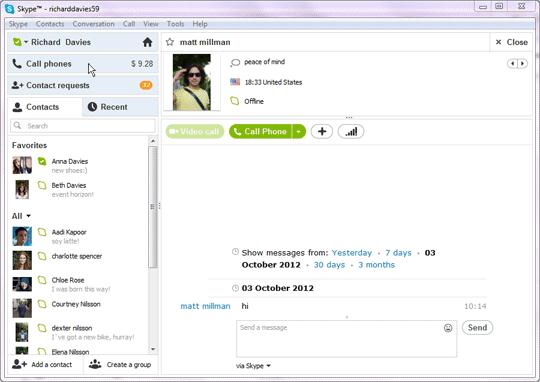How to make call through Skype?

Hi, I'm using the latest version of Skype.
Here i noticed an option to make call to phone/mobile phone.
But i'm not sure if the settings is okay to make a call in Phillophino?
I need some help. Thanks.