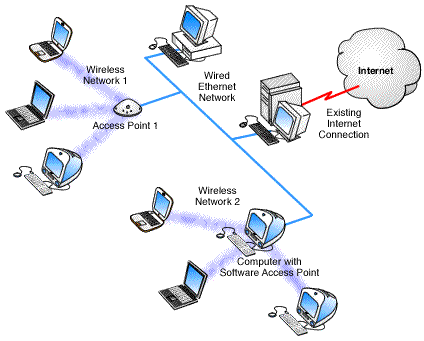I am currently moving all the PCs in my office from one place to another. I currently have a server setup and I want it to stay the same once I move all the other PCs. Can anyone walk me through the steps to help me preserve the same setting throughout?
How to keep office network working

Hi,
You can follow these following steps to get those same settings of the existing server of the older location into your new location. The steps are as follows:
· Firstly, implement the wired network of the older location and configure the router by the same security protocols which you have used in the earlier server.
· After that, connect "RJ45 Ethernet Cable" to the WAN port of a router and by which your computer "NIC" will work as a server.
· Then, you have to click on the “My Computer” option in your PC for defining the data which will be shared by the help of server into other computers.
· For sharing of the data, click “Right click” on the hard drive and choose the “Sharing and Security” option.
· Launch the “Control Panel” of your system and choose the “Performance and Maintenance” option from it.
· Then, press the click button on your “System” menu and choose the “Computer Name” tab, which indicates the “Workgroup Button” by clicking it.
· After that, go to the “Control Panel” of your system, a “Network Connections” option will be seen into your system, click it and then go to the “Local Area Connection” option and click “Right Click” on that option.
· Select the “Internet Protocol (IP)” option and click on the “Properties” button.
· After that, enter your previous IP address into the properties i.e. 192.123.1.1.
· After inserting the address, check if system’s “Client Machine” has installed "NIC" or not.
· Connect the one end of other “RJ45 Ethernet Cable” to any of the empty port of a router, when your "NIC" has installed fully into the system.
· At last restart the router, server and client which will activate your connection of the Client to the Server machine.
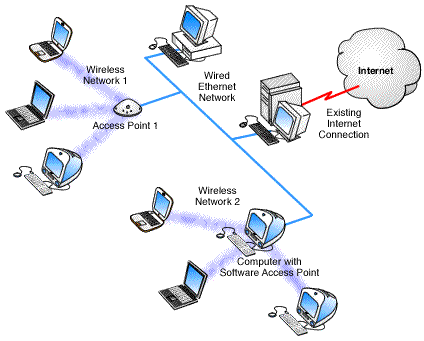
Hope this answer will help you a lot.