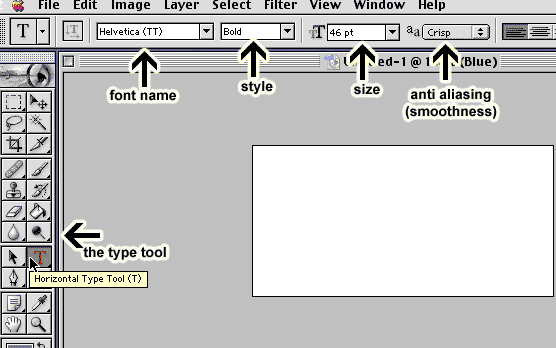How to insert date to photo Photoshop Mac?
Asked By
30 points
N/A
Posted on - 12/22/2012

Hello,
How to insert date to photo photoshop Mac?
Is there a command or function that will possibly insert a date in a specific photo?
I want to edit my photo in Adobe Photoshop application in Mac Os because my teacher commented that I should insert the data of submission, but how?
Please do help me.
Waiting for your support.