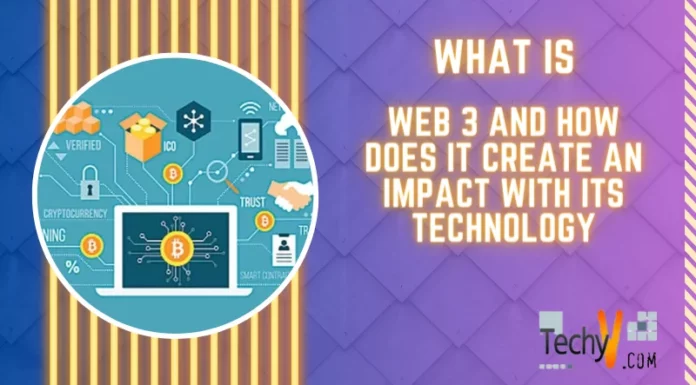Asked By
aijaz
10 points
N/A
Posted on - 07/24/2011

There are many computer users in the world who are unable to fix the error i. e blue screen of death. During this the computer freezes and the only way to run the computer is to 'restart'. Various methods of fixing this issue are found in the internet but the basic issue is still unsolved. Can you please let me know how to fix this problem & is it related to BIOS,Ram or HD?
Answered By
shenna22
5 points
N/A
#88032
How to fix the blue screen of death?

Hi, The white text on a blue screen is called Blue Screen of Death (BSoD), officially known as Stop Error. It appears when a non-recoverable problem occurs leading to a system crash under MS Windows. The computer then stops response to prevent further damage to any data and hardware.
Once the BSoD appears, Windows has to restart automatically. And an error code will occur with each BSoD. There are so many error codes and they usually are driver, updates and hardware related. Since restart is automatic, this BSoD code is usually missed.
This error code will provide you the valuable information what error has to be fixed. Try to search the error code on the internet and most probably you can find the way to fix this.
If you want to change the setting to avoid automatic restart, click right ‘My Computer’. Then choose ‘Properties’, ‘Advanced’ and ‘Settings’ under ‘Startup and Recovery’. If you use Windows Vista or Windows 7, Choose ‘Advanced System Setting’. Then, unclick ‘Automatically Restart’.
Since many files are saved in your computer, you can try to add a memory card. Another solution is to uninstall the operating system i.e. Windows and reinstall it again.
Hope this could help.
Answered By
Jayar31
0 points
N/A
#88033
How to fix the blue screen of death?

Hi,
Blue screen of Death is a critical for computer having this problem. I have a solution on how to fix it, Just follow this step by step.
1. Performance for Clean Boot.
You need a System Configuration Tools, block all the third party running in your system start menu. It will stop loading a malfunction programs that cause a blue screen.
Click Start | Run, Type MsConfig" and press ENTER, System Configuration Tool will be open, In the General Tab, select Selective Startup Option, Mark Load System Services as checked and Load Startup Items as unchecked.
2. Delete Incorrect Registry Downloads Reginout registry cleaner and full scan the registry. After you scanned restart your computer.
3. Turn Off CMOS.
It is to construct integrated circuit in your computer.
Restart your computer, Press F2 or Delete Key to load CMOS Settings, Search the menus and sub-menus and disable the following features, any virus protected feature began for your BIOS, Plug and Play feature, Caching for L2, BIOS and Disk Controllers, Shadowing and Save the settings by pressing an appropriate key.
4. Change Startup in specific Drives.
This can be done through the Device Manager.
First, Click Run in start button, Type DevMgmt.msc and press ENTER, Click View/Show Hidden Devices, make sure whether the following device drivers are present or not (KMXFW, KMXCFG,KMXCV) if any of the devices drivers exist, right click them and select properties options, Click Driver Tab, Select demand option from the Startup drop down box and Click Ok.
This is all the step to be done. Hope it can help you fix your problem. Regards,
Jay-ar