How to enable hibernate option if it’s missing?

After running a disk clean up, I can’t seem to find the hibernate option in my Start Menu.
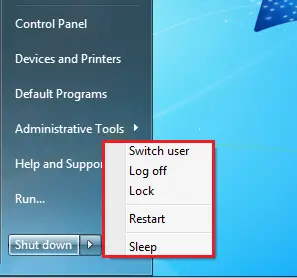
It seems to be missing or anything. But surely, I did not intentionally delete it on my list. I am running Windows Vista Home Premium and I want to know how to enable it again.
And how can I avoid losing it again when I run my disk clean up the next time.
Thanks.












