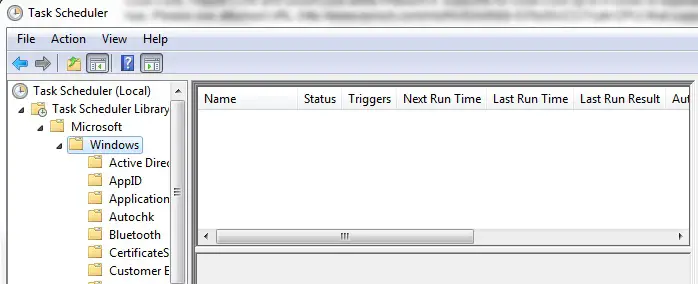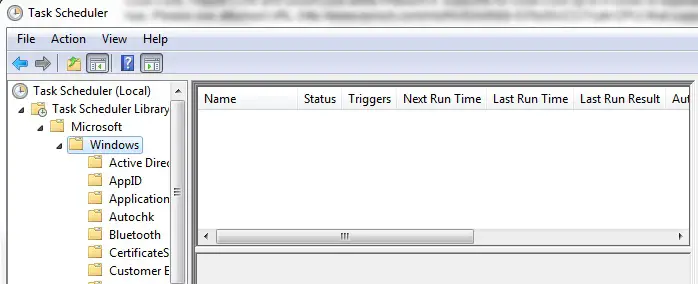Hello Experts,
Is there a possibility for the PC Backup Agent to make an auto backup on logoff Windows 7, so the user would not have to request a backup manually.
Thank all.
Make auto backup on logoff windows 7

Worry no more because you can definitely set the trigger in order for Windows to automatically back up each time it shuts down. This is done by accessing Task Scheduler.
Go to Start, Type Task Scheduler, Select Task Scheduler, Double click Task Scheduler Library click Microsoft click Windows select Windows Backup. Now double click Automatic backup. Select Triggers Tag and create New.