
Operating System : Windows XP SP 3 , Inkscape Version : 0.48.0 r965
I downloaded Inkscape to my PC and installed it recently. I tried to import an .eps file and it comes up with an error message
Error reading temporary SVG file: [Errno 2] No such file or directory: 'c:\docume~1\auysaler\locals~1\temp\tmp2wpcxf.svg'
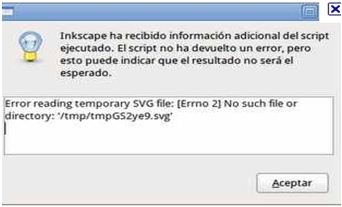
When I click on accept it points me to my temp folder file path. Later it just opens a blank document.
I see that it is not able to create a folder in the temp directory for some reason and keeps coming back with this error message.
Has anyone come across this error message?
Answered By
rominrom
0 points
N/A
#85282
Importing an .EPS file comes up with error

Hi,
Deborahbaker, the error showing for the reason of file not for software, your software installation is ok but .eps which file you would like to import to install software that file is damaged, so the message is showing. The solution for that is to first install Adobe Illustrator and import the .eps file and make the file, “create layout” and save another drive without C drive and then open the file with install software which you install after downloading ,
Or copy the .eps file to another drive and open with Install software then may the Error will not show. Hope you will find out your error solution.
Best Regards.
Importing an .EPS file comes up with error

I think the solution is very simple as you need to have the file of Gswin32c.exe in the directories of (bin) and (Lib) so you need to take this step and copy the file of Gswin32c.exe in this directory c:Program Filesgsgs8.64bin and also in this directory c:Program Filesgsgs8.64lib to avoid that bin may not be in the path and you should know that the file of Gswin32c.exe is very important for this process and you may need to have the version 8.64 if required and you can try this solution and it will work with you and solve your problem
That is it
I Hope this Solution Helps You.












