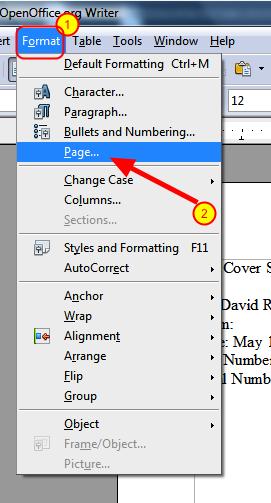How do I change openoffice base Windows size?

I'm using Open Office ooBase 3.2.1 database on my Windows 7 64 bit PC. Is there a way for OpenOffice Base window size to remember the size that I last used? As it is, everytime I make a new document, ooBase uses its own window size.