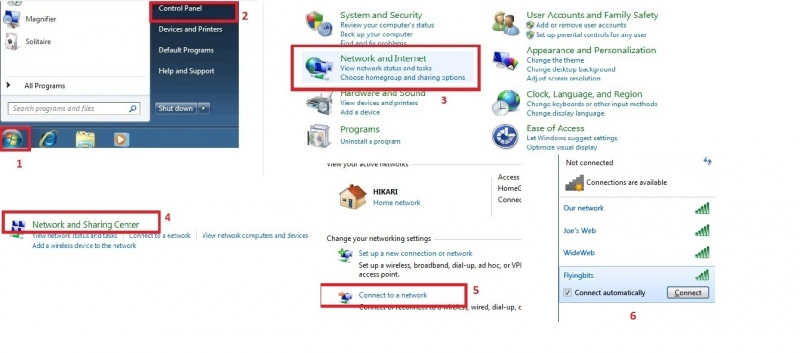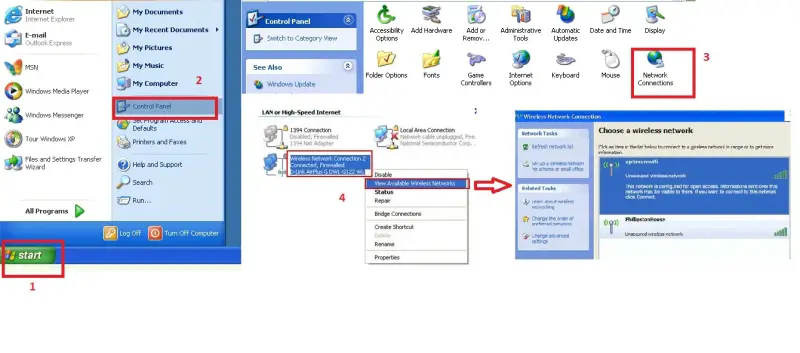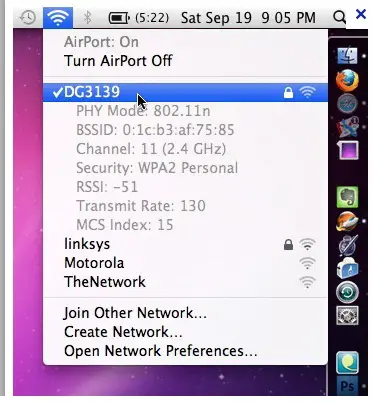Hello,
My working place has WiFi connections but I do not know how to connect to the WiFi network. I need to know and it is very urgent. Please someone tell me how to get connected to the available WiFi networks. I will be really glad and grateful if you do and please do it quick.
Spencer Reynoso.
How to connect to the available wifi networks

To connect to the internet using your available wireless network, you may do it manually or through the network manager.
To do it through network manager:
-
Click the network manager icon on your taskbar.
-
From the list there, just select your wireless network.
-
Enter your network key or password.
-
Then click on connect.
If you would like to connect it manually:
-
Select the connection you would like to use and press Properties.
-
Choose your router from the network name drop-down box. In case your router is not showing or its not broadcasting its ID, you just need to enter the SSID manually.
-
Now select the password type and enter your password.
-
In any case that your Internet Service Provider or ISP gave you a static IP address you must select a Static IP address on the configuration tool to avoid any conflicts.
-
Now, if your router is able to assign IP addresses automatically then you can just leave the configuration in automatic or DHCP’.
-
This time, click on OK.
How to connect to the available wifi networks

Hi Spencer,
I'd like to share with you the basics in connecting to a wireless network. In connecting to a wireless network you need to know first the wireless settings of the router. That includes the wireless network name and the security key.
After getting the settings, the next thing you need to do is to connect to the wireless network. Connecting to a wireless network varies depending on the operating system of your computer.
For Win 7, You need to go to start > control panel > Double Click Network and the internet > network and sharing center > and then click on connect to a network at the center.
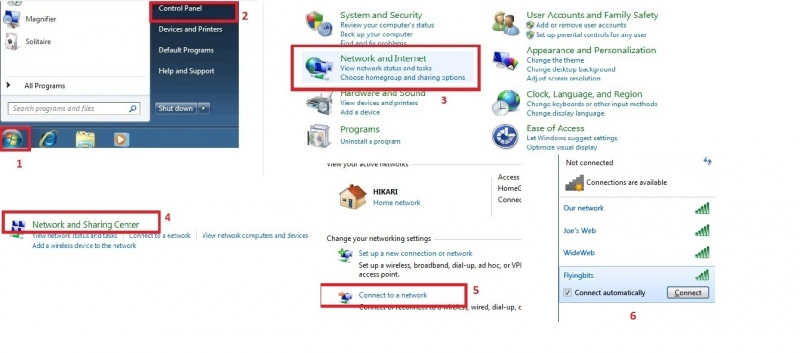
Same process for Windows Vista, the only difference is that Connect to a network option can be found on the upper left under tasks. See screenshot below:

For XP, you need to click on start > control panel > network connections > look for wireless connection > right click and select view available networks.
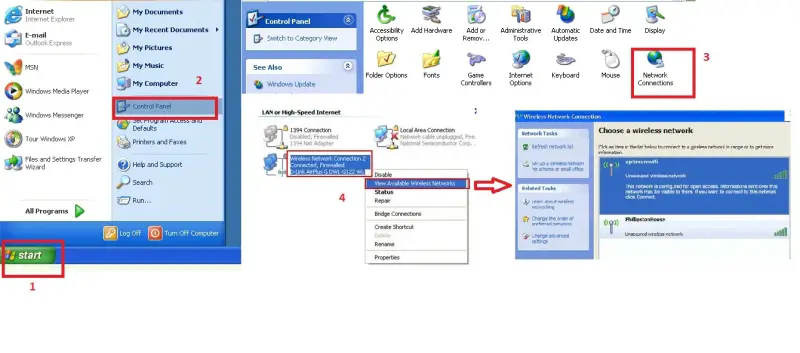
For Mac users, you need to click on the airport icon at the top right (wave icon).
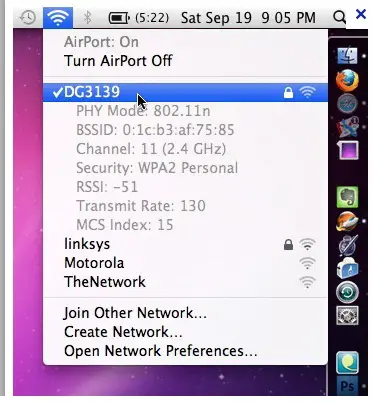
Once you can see the name of the network just click on it and click connect if it asks you for a security key (for win 7 and vista), network key (for XP) and password for Mac just type the security key or the wireless password and that should normally work.
Now if ever you can't detect any network then that means the wireless switch or the wireless capability of your computer is off, so make sure to turn it on.
The things mentioned above are the basic steps, if that will still not work get back to me and let me know the problems that you encounter so we can get it working.
Hope that helps.