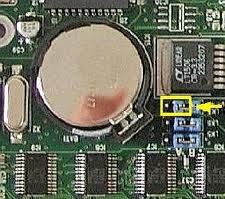How can I Install Win XP in Pentium 3?
Asked By
110 points
N/A
Posted on - 08/09/2011

I have a Pentium 3 computer. A few days ago my PC crashed. Now I want to reinstall on my PC. But problem is when I start the PC, it appears blank in desktop. Desktop and CPU are all ok and all connections are ok. For some days AGP card and motherboard was also ok only BIOS battery was down.
If the computer is turned of for 1-2hrs , when I restart it a BIOS setup error is shown. I can’t set BIOS because I can't see anything when I restart computer.
Now what can I do?