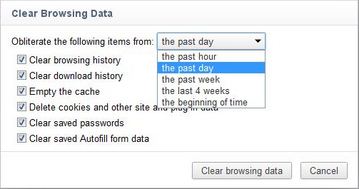How can I hide my web browser history using Google Chrome?

I am currently considering divorcing my husband. I need to talk and search for lawyers in my computer. He is a computer savvy in the family. I need to keep this a secret! I know he had checked my Google Chrome browser history in the past.
I need to know how I can freely search the net without him finding out where and what I do. I am afraid that if he discovers my motives, it can make the situation worse! Please help me with detailed instructions on how to search the web on Google Chrome without leaving a history in the browser.