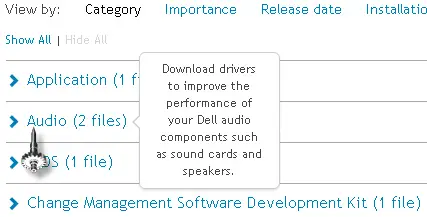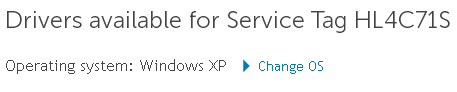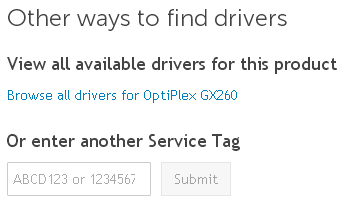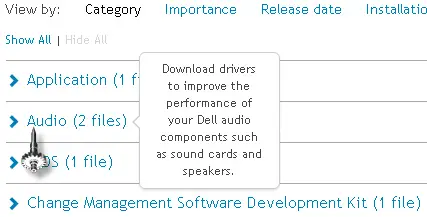Hello,
I am using Dell 444 laptop. Yesterday I was format my system but I have lost my driver CD, so I cannot play sound. How can I get sound driver for my laptop?
Thanks
Christine Cummings
How can I get sound driver for Dell 444 laptop?

The best thing that you can do is to search it to Google, just type your laptop model. For example "Dell 444 laptop driver download" or "download Dell 444 laptop". Then you will see some sites which you can visit to download the driver that you are looking for. But downloading driver is also depends on what OS you are using, if you use Windows & then choose drivers that works for windows & OS, if you are using XP then download drivers which is for XP, you have to consider that. You can also consult here for more info.
Good luck.
How can I get sound driver for Dell 444 laptop?

Easy steps, First go to:
IF you haven't service tags or serial keys, please use option 'NO, Automatically detect tags for me'. Then continue and Accept agreement. Then accept to download software detector and just download it and install. After that software Detect your drivers and provide latest drivers and updates, Follow those steps and Good luck !
How can I get sound driver for Dell 444 laptop?

Even if you no longer have your driver CD with you for your Dell laptop, reinstalling your sound card driver shouldn’t be a problem. It is freely available and all other drivers for your laptop from the Dell website. Go to Dell Support Drivers and Downloads. This is the support page for all Dell computers.
In there, you need to enter your laptop’s service tag code or any other product ID. You should find your laptop’s “Service Tag” at the bottom printed on the sticker. It reads something like “HL4C71S”. This is the service tag for my Dell OptiPlex GX260 small form factor desktop computer.
Just enter the code on the page and you should be directed to the download page for your laptop model. The page should automatically detect your operating system. If the operating system detected is not your operating system, click “Change OS” and select your operating system.
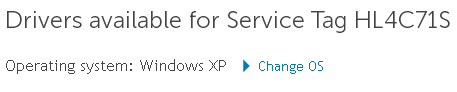
If you cannot find any drivers on the page, look for “Other ways to find drivers” and click the link below that says “Browse all drivers for [your laptop model]”.
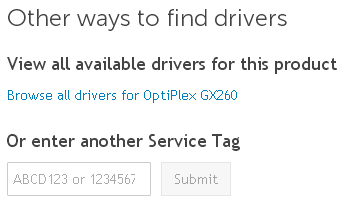
It should now display all the drivers available for your laptop. Look for the “Audio” section and click it to expand to show all the available drivers for your sound card. If the section lists more than one driver, try each of them and see which one works with your sound card unless you know which one is your driver.