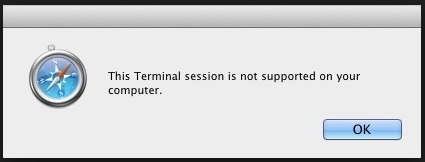How can I get Juniper terminal service on Mac working?

Hallo people!
I am having a problem getting Juniper terminal service on Mac with the information that the service is not supported on my computer. I am also not able to setup any connections from any other Mac Operating System computer. What could be the problem? I have followed the provided instructions but I cannot have it setup and functioning. Thanks in advance.