Asked By
lynn sinky
0 points
N/A
Posted on - 03/16/2013

My handycafe 3.3.21 is not working properly . I am also unable to uninstall it from the control panel. When I am trying to uninstall it , I receive errors constantly . Now I need to uninstall it and want backup handycafe member . How can it be possible ?
How to and fix errors and get backup handycafe member ?

Hi Lynn,
I suggest you to follow all this steps for uninstall handycafe 3.3.21.
Step 1: Download Special Uninstaller, by using this link below
Download HandyCafe 3.3.21 uninstaller here, and then install and start it.
Step 2: start Special Uninstaller, find HandyCafe 3.3.21 on the program list of Special Uninstaller, pick it, and click "Run Uninstaller" key.
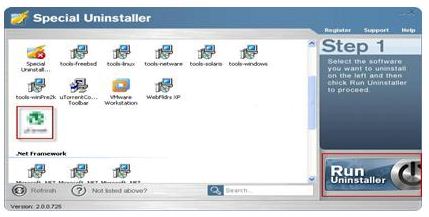
Step 3: The build-in uninstaller of Handy Cafe 3.3.21 will be triggered next, click Yes.

Step 4: Follow the on-screen order to go on, after the uninstall finished, click "Scan Leftover" key.
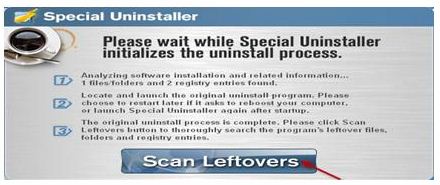
Step 5: Later than a complete scan, Special Uninstaller will quarry each section of HandyCafe 3.3.21 leftover on your computer, Then click “Delete Leftovers” to fresh those files completely.

Step 6: At this moment the program and its related leftover files/folders/registry keys/extensions have been totally uninstalled by Special Uninstaller. All you require to do is strike the OK key to end it.
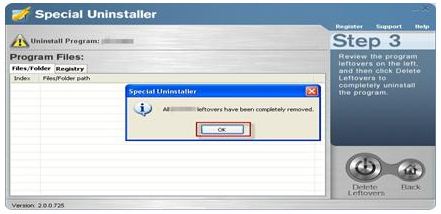
Thanks












