I created a system image and move around some partitions

I created a system image and move around some partitions.
I got this error when I try to restore to my old layout.
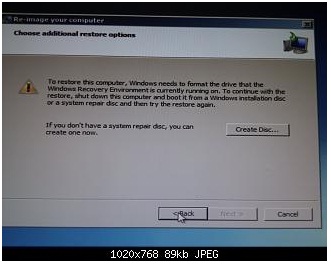
Re-image your computer
Choose additional restore options
To restore this computer, Windows needs to format the drive that the
Windows Recovery Environment is currently running on. To continue with the
restore, shut down this computer and boot it from a Windows installation disc
or a system repair disc and then try the restore again.
If you don't have a system repair disc, you can Create Disc.
create one now.
<Back Next> Cancel
It’s asking me to format and repatriation disks to match system image.
Has a checkbox to select as well.
I never get such an error after doing these things.
Please help me on this.
Thanks.












