Help Microsoft Office Installation Error

Hi everyone,
I got an error message during installation of Microsoft Office 2016 in my Windows 10 Operating System. I downloaded a compatible version of Office but there is an issue appeared. Can I fix this issue? Your cooperation would be appreciated.
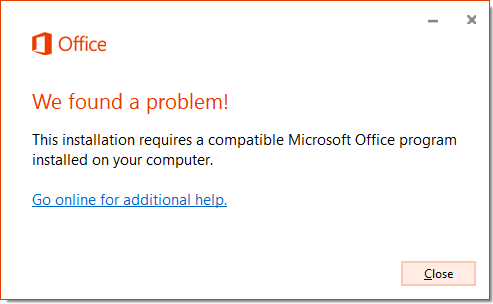
Office
We found a problem!
This installation requires a compatible Microsoft Office program installed on your computer.













