Help me guys in Tally72.exe has stopped working

Hi Guys,
This is my situation. I am updating my windows 7 but when i try to do it again this error message comes up and i don’t know how to resolve this error. Is there any possible that when I tried that updating my windows 7 this would be the cause of the error?
I would love to hear your help.
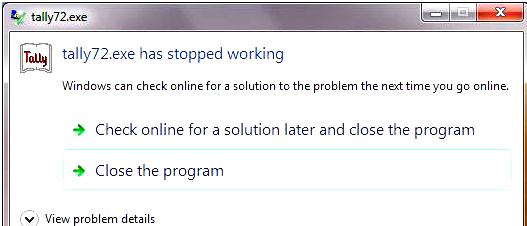
tally72.exe
tally72.exe has stopped working
Windows can check online for a solution to the problem the next time you go online.
Check online for a solution later and close the program
Close the program
View problem details.
Thanks guys in advance.
Hope to hear from you guys!












