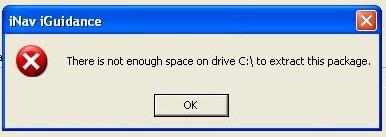Having a problem with iGuidance

How are you doing?
I am having a problem with iGuidance. I have the 2011 version of it. I got it from INAV. During the installation, an error message popped-up. Saying that I do not have enough space in my hard drive for an extract! How do I deal with this? Please get back to me if you have anything.
Thank you and good luck.