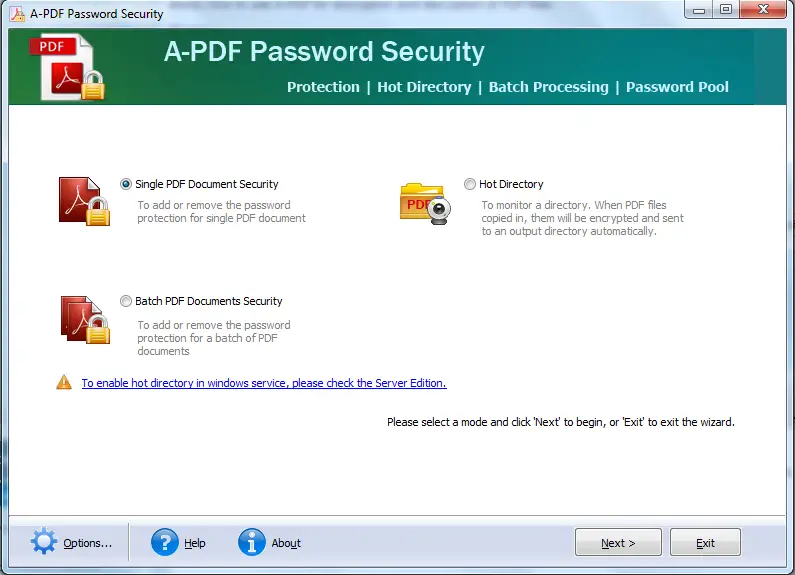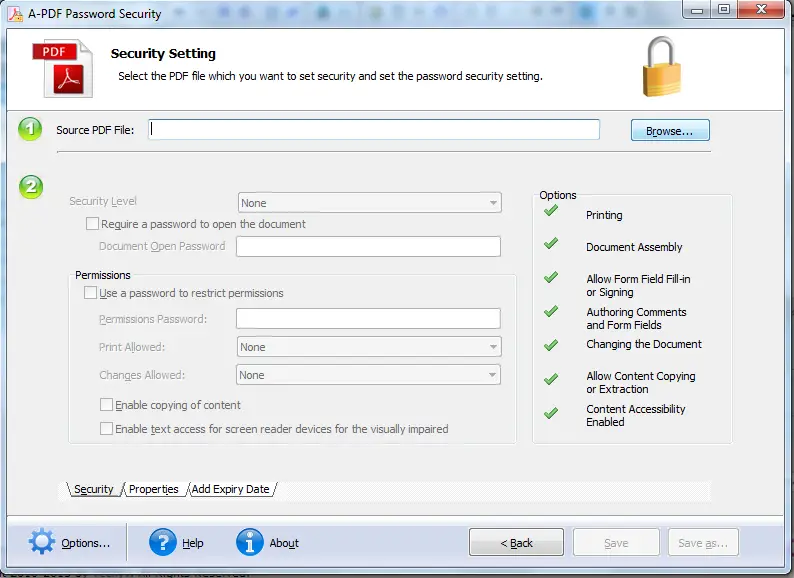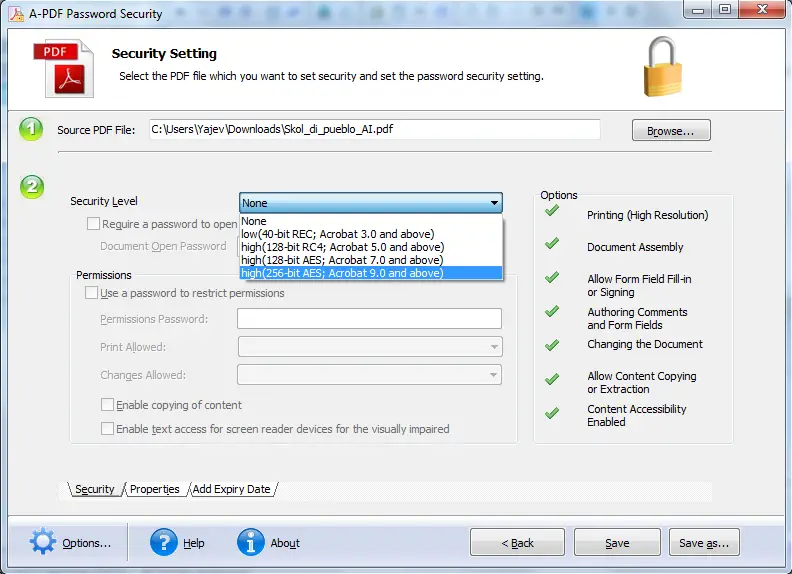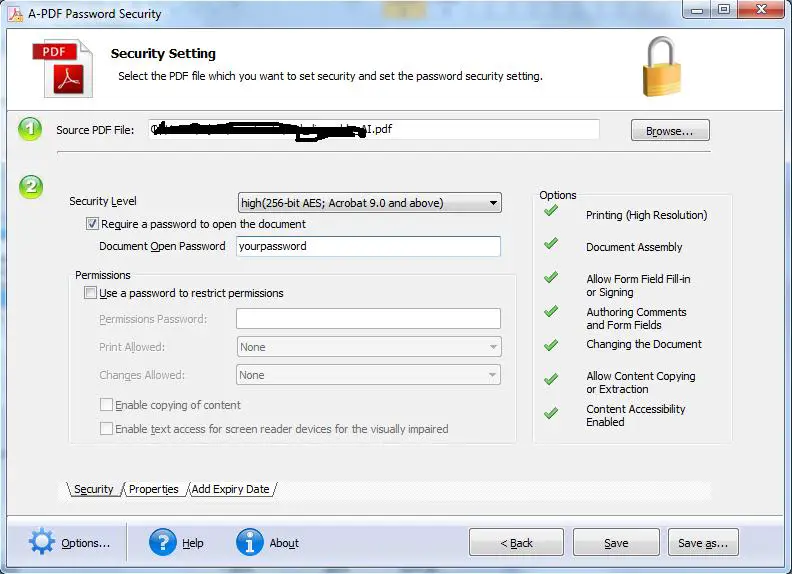Hi Friends,
I have downloaded the free version of A-PDF Password security program.
Can any one help me by explaining about, how to use A-PDF for encryption and decryption of PDF files.
Thanks,
Scott Athers
A-PDF for encryption and decryption

Hi Scott Athers,
You can use Adobe Acrobat or Adobe Reader in order for you to have an encrypted password on your PDF file that will serve as your security for the document, on the Adobe Reader 8, the security measures can be found on File menu and then properties and then choose the security tab and then click the password menu.
A-PDF for encryption and decryption

HI Scott,
Basically, encryption is a process of putting a security to a file while decryption is a process of putting the encrypted file to its original form which is without security. Here are the steps for PDF encryption and decryption using A-PDF Password Security:
1) Open A-PDF and you will see options on the interface. You can either select Single PDF Document Security for encrypting or decrypting a single PDF file or Batch PDF Document Security for encrypting or decrypting multiple PDF files. Then click Next.
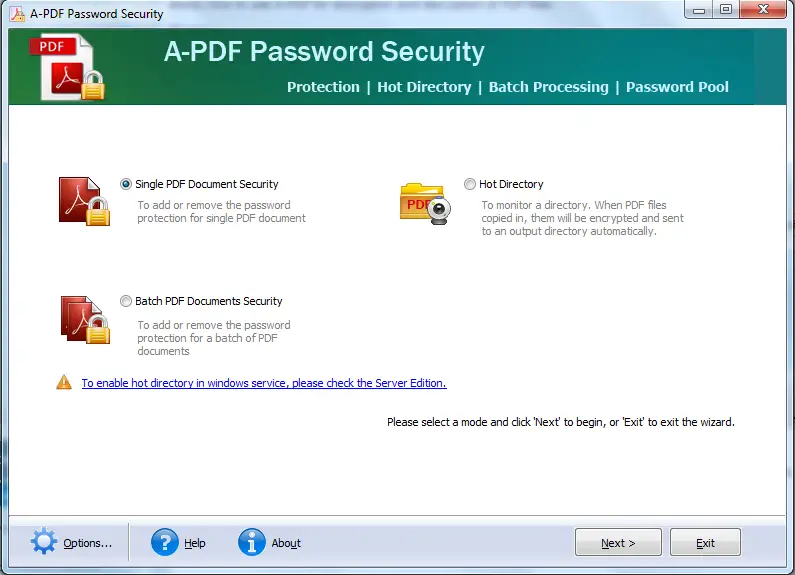
2) You will have to browse the PDF file that you want to be encrypted.
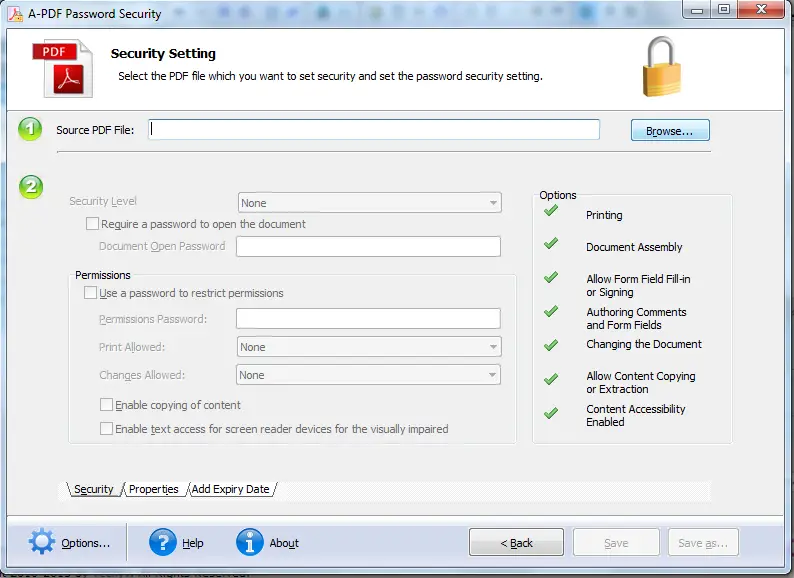
3) You can select any Security Level that you want to use for encrypting your PDF file
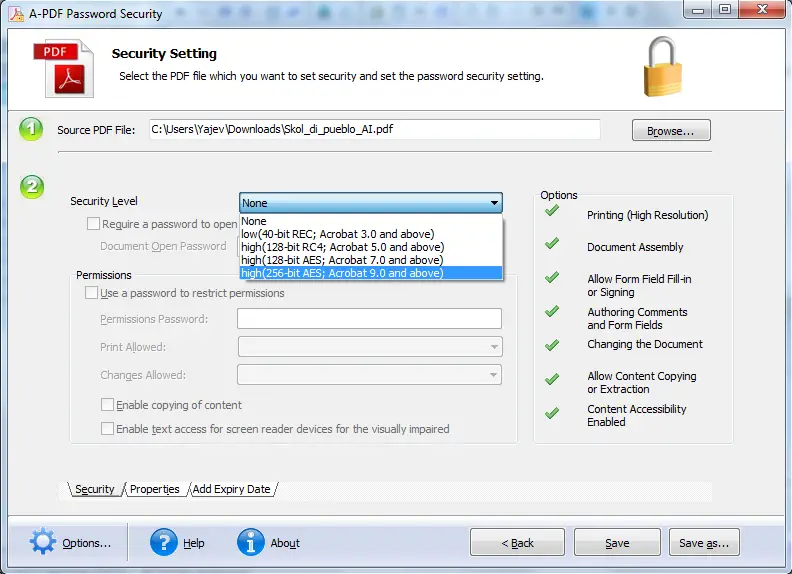
4) You have to check Require a Password to Open the Document.Then you can specify any password that you want to use for your PDF file.
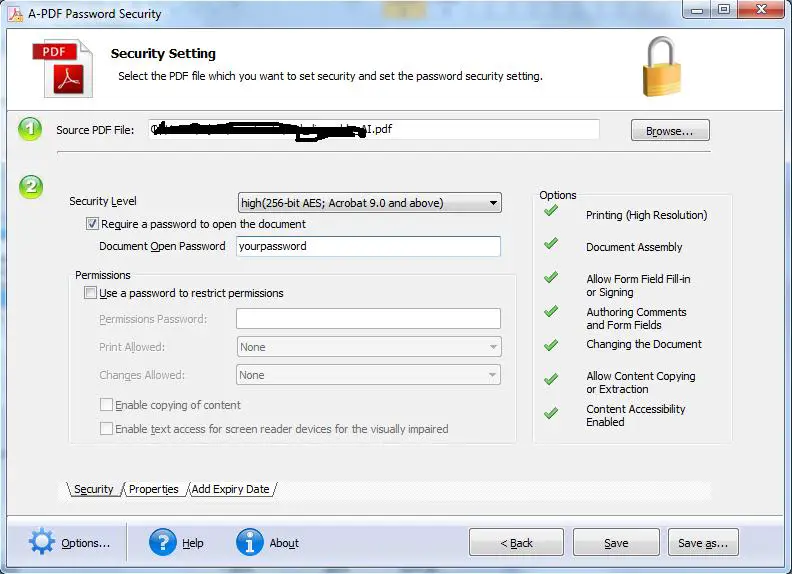
5) You can also put restrictions to your PDF file by putting a password so that no one will change or print the PDF file without your permission.

6) For decrypting the PDF file, you have to browse the PDF file that you encrypted and just uncheck the boxes Require a Password to Open the Document and Use a Password to Restrict Permissions. Note: You can only decrypt PDF files that you encrypted not by others.