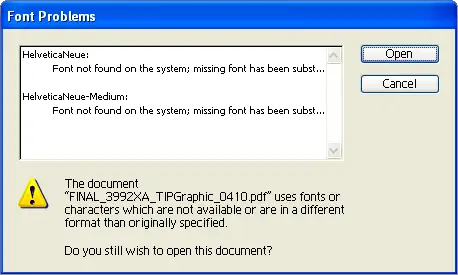Hi dear,
I am graphic designer and i am trying to use more fonts but today i am trying to install fonts in my system but i am feeling this problem and don't know its solution. Please provide me your suggestions.
Detail is Here:
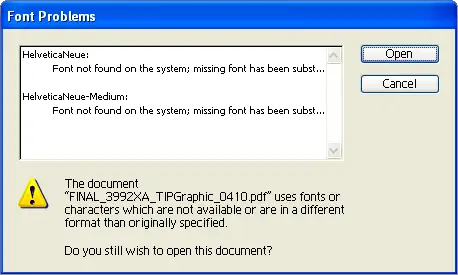
-
Font Problems.
-
HelveticaaNeue:
-
Font not found on the system; missing font has been subst… Open.
-
HelveticaNeue-Medium: Cancel.
-
Font not found on the system; missing font has been subst.
-
The document.
-
“Final_3992XA_TIPGraphic_0410.pdf” uses fonts or characters which are not available or are in a different format than originally specified.
-
Do you still wish to open this document?
Font Problems in Windows XP

Hello!
As I can see, you have a missing fonts problem. That's why you are experiencing errors in opening your file because the font styles corresponds to your file is missing or not installed on your system. I suggest that you search on the net for the font styles required for your file and download it.
Once done, install that file by double clicking on the file or go to control panel and choose fonts, a new window will appear and will display all the fonts installed on your system.
On the menu bar, click file and choose install new fonts and a small window will pop up and browse on the front style file you have just downloaded earlier and click install. Once done, try to re open the file you wish to open or batter yet restart your unit just to make sure. Hope this would help, thank you.
Answered By
Trevor
0 points
N/A
#115336
Font Problems in Windows XP

The simplest way to solve your problem is to find those missing fonts on the internet or if you have the font available in other computer (if you have one) copy the font file which is located in your windows directory basically on C:WINDOWSFONTS folder.
You may browse that folder and find the font file on that folder and copy into your USB drive then transfer it into your computer that need that fonts when open your PDF file.
If you don’t have available font or if you don’t have any extra computer, try to find over the internet. There are so many sites that sharing fonts for free. Download the font then extract or copy the font file on the windows font folder.