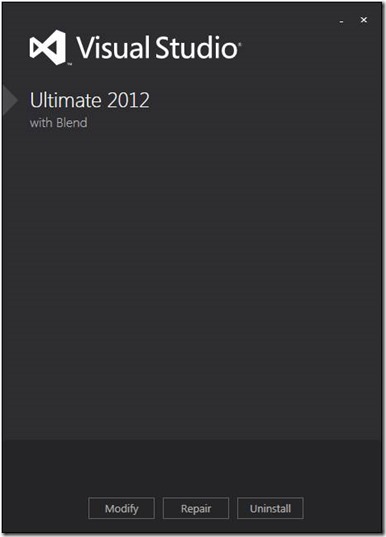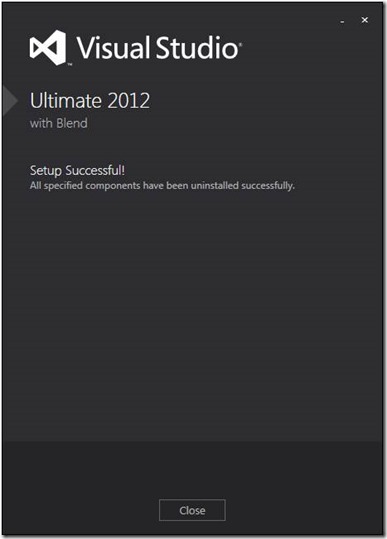Failed to Install Visual Studio 2012

I tried installing Visual Studio 2012 on my Windows 7 x64 PC but it always failed and gives me an error as shown below. This error appears on the final screen of the installation process. So far, I have tried to install for few times but I still end up with the same error message. I don't know what is missing and I also checked if Visual Studio 2012 is compatible with my device. I see no problem in terms of compatibility. Can someone please assist me so I can install VS 2012 correctly. Thanks!

Visual Studio
Ultimate 2012
Setup Failed!
Install cannot continue because some required components failed.
Please correct the following problems and restart the setup to ensure full product functionality. Click here to see the most common issues and workarounds or here to review the log file.
(x) Visual studio 2012 prerequisites
Cannot find the requested object.