Asked By
Sean_Powell
0 points
N/A
Posted on - 11/07/2011

Hi. I would like to view a video using Media Encoder but it would not load the video. The video is from a Premier Pro. I think it is due to trial version. How can I solve this problem? Please help. Thank you!
Information needed on Premier Pro

Hello Sean_Powell,
The error you are having is caused when you had already had a previous install of Premiere Pro CS3, and then you installed premiere Pro CS4. And thereafter when you try to uninstall the CS3 version, the whole procedure messes up the CS4 installation.
Below are steps that you can follow to try and fix that problem:
-
You will need to open the Windows Explorer window, and when there you will navigate to the folder that contains "dynamiclinkmanager.exe" – (C:Program FilesCommon FilesAdobedynamiclink)
-
Once there you will open another Windows Explorer window, but there you will need to navigate to the folder that contains "Premiere.exe" – (C:Program FilesAdobeAdobe Premiere Pro CS4Adobe Premiere Pro.exe)
-
You will then need to arrange the windows side by side, and when done with that you will right-click on "Premiere.exe" and then you will drag it to the first explorer window; ensure that you target between the files so as to avoid any specific file.
-
Done that, you will then release the right-hand button of your mouse, and then you will select "create shortcut here" from the pop-up menu.
Note that you will need to rename the “Adobe Premiere Pro” shortcut to “Premiere” in the folder you are copying the shortcut to in order to avoid any further problems.
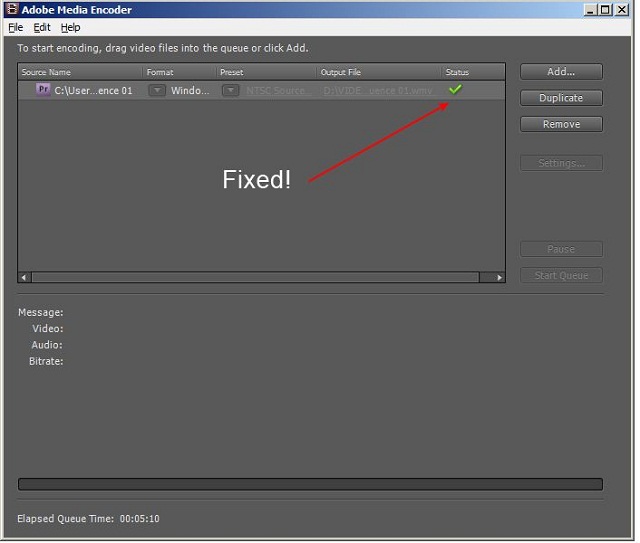
__
Regards
Clair Charles













