Facing burning problem with Power2Go
Asked By
40 points
N/A
Posted on - 08/25/2013

Hello,
I am having a burning problem using Power2Go and giving me the following error “No burner is currently available OR you don’t have rights to access the burner”. I am looking for an expert’s advice to fix this issue. Any idea would be greatly appreciated.
Thanks in advance.
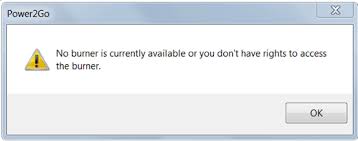
Power2Go
No bumer is currently available OR you don’t have rights to access the bumer.












