Error while installing CRM Dynamics 4.0
Asked By
0 points
N/A
Posted on - 07/06/2013

Hi all. I am a novice so please go easy on me. I was trying to install CRM Dynamics 4.0. I began with the MS Dynamic 4.0 CRM Server install on a DFW-Server02 when I received the window of error message below. Is there a way around this?
Thank you so much.
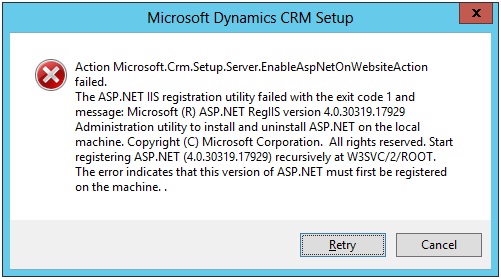
Action Microsoft.Crm.Setup.Server.StartIndexingServiceAction failed.
The specified service does not exist as an installed service
The ASP.NET IIS registration utility failed with the exit code 1 and message: Microsoft (R) ASP.NET RegilS version 4.0.30319.17929 Administration utility to install and uninstall ASP.NET on the local machine, copyright (C) Microsoft corporation. All rights reserved. Start registering ASP.NET (4.0.3031 g.i 7929) recursively at W3SVC/2/ROOT. The error indicates that this version of ASP.NET must first be registered on the machine..












