Error shown when unable to install the app on KindleFire

Hi guys,
I added Google maps support and included a reference to the Mono.Android.GoogleMaps assembly while I was updating my app. I gave copies of .apk to beta testers since the app is functional on my Droid X.
One of them who used a Motorola Photon said that he received an error, which is the same with what I got when I was unable to install the app on my Kindle Fire (allowed unknown sources).
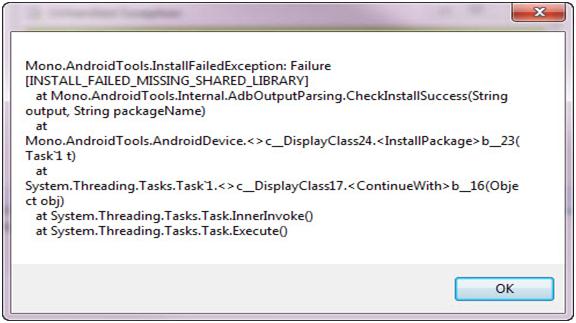
Mono.AndroidTools.IstallFailedException:Failure
I researched and found out that there is no Google Maps Integration for Kindle Fire or NOOK. Even though unnecessary, I created “location” permissions. I had another error message after I made an AVD for Kindle Fire per the Amazon and attempted to deploy a debug build.
Can anyone help me?
Thanks for this.












