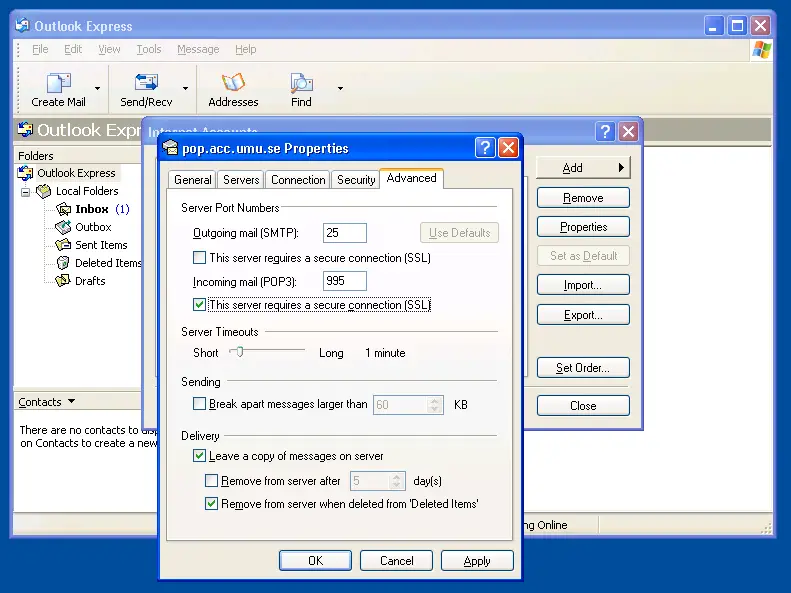Error Number Ox800CCCOF when connecting outlook express to server

Hi friends,
I am new at using Microsoft Outlook express and facing some difficulties in using it. When I try to connect it to the server, the server terminates the connection and gives me the following error:
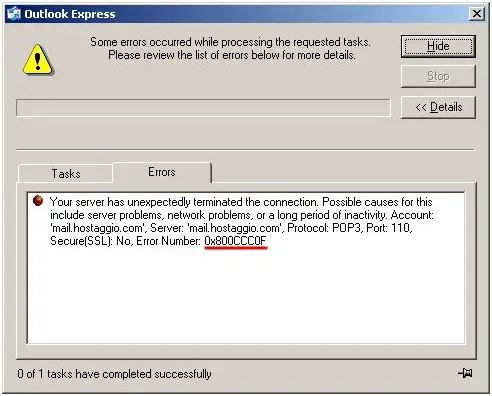
The error statement is:
Some errors occurred while processing the requested tasks. Please review the list of errors below for more details.
Your server has unexpectedly terminated the connection. Possible causes for this
include server problems, network problems, or a long period of inactivity. Account:
'mail.hostaggio.com', Server 'mail.hostaggio.com', Protocol: POP3, Port: 110,
Secure(SSL): No, Error Number Ox800CCCOF
Can anyone please tell me what this error code means and how can this error be removed?
I am at my wits end now but could not find the solution. Please if anyone of you can help, I'll be grateful.
Waiting for your helpful suggestions
Regards
Araceliariana