Error Installing Additional Software PostgreSQL 9.1 with Stack Builder 3.0.0

Hello All,
I’m running with a problem. I just installed PostgreSQL 9.1 with Stack Builder 3.0.0.
But when I was trying to install additional software, I received an error message.
https://www.postgresql.org/message-id/1321102833514-4986863.post%40n5.nabble.com cannot be opened.
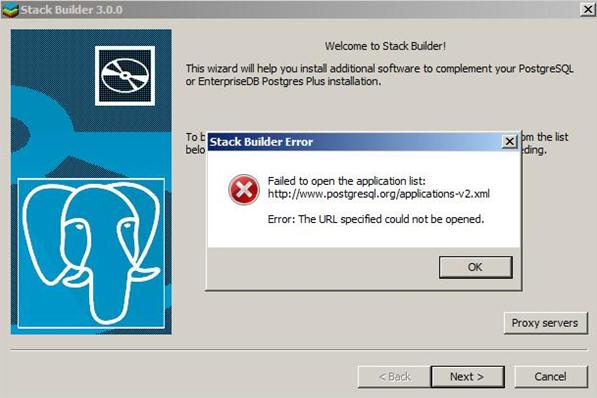
Stack Builder Error :
Failed to open the application list: http://www.postgresql.org/applications-v2.xml
Error: the URL specified could not be opened.
Any help is appreciated.
Thanks a lot.












