Error E1AD3212 with Symantec Backup Exec System Recovery

Yesterday, I uninstalled Symantec Backup Exec System Recovery due to compatibility issue with other program. And this is not easy since Windows is not allowing me to uninstall it. When I try to re-install Symantec BESR, and finished all the installation and copying setup, I restarted my computer. When it opens, I was in the continuation of the installation setup window, I received an error. I posted the screenshot of the error I am receiving. Please kindly help me in resolving this issue.
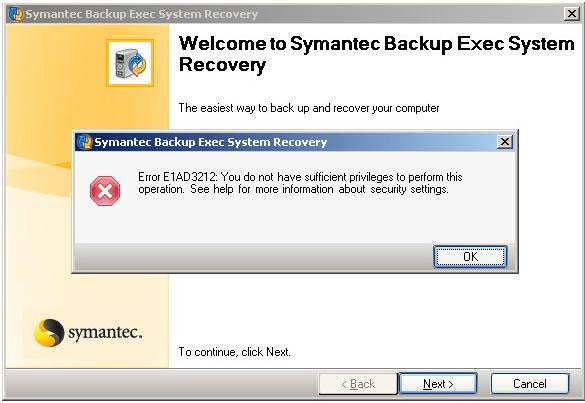
Symantec Backup Exec System Recovery
Error E1AD3212: You do not have sufficient privileges to perform this operation. See help for more information about security settings.
OK












