Error 72, Failed to Initialize GameMon?

I have a game called Grand Chase. It has a specific day for upgrading.
And I have made sure to update weekly on the given day. So I’m confident that this game should work properly.
However, this error has occurred suddenly :
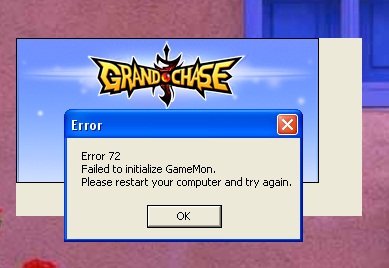
Error
Error 72
Failed to initialize GameMon.
Please restart your computer and try again.
image 2.
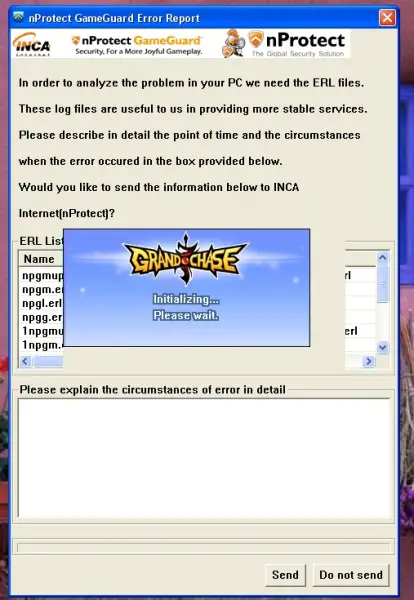
I did restart my pc, but the error remains. I have played this game for months before this.
Help













