Error 1324 The folder path My Documents contains an invalid character

Hi there,
I cannot uninstall AutoCAD 2011 because of this error. I have deleted all the AutoCAD files from My Documents and is not working. I don’t know what to do anymore. Does anyone have any idea about this error ? What this means ?
Thanks !
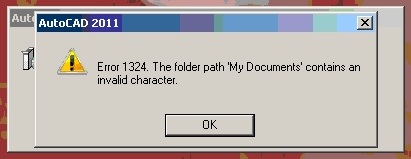
Error 1324. The folder path ‘My Documents’ contains an invalid character.












