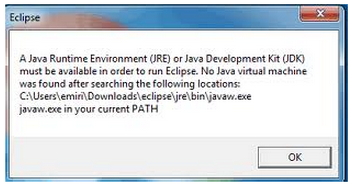Hi Guys,
I am new to using Eclipse I downloaded an installer from their website. I was successful in installing it to my computer when I am about to use it an error message appeared on my screen attached to this post is the error message that I encountered while running Eclipse.
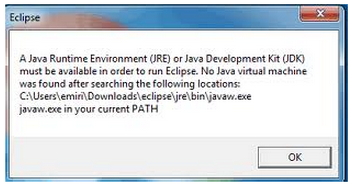
Eclipse
A Java Runtime Environment (JRE) or Java Development Kit (JDK)
must be available in order to run Eclipse. No Java virtual machine
was found after searching the following locations:
C:UserseminDownloadseclipsejrebinjavaw.exe
javaw.exe in your current PATH
Since I am new in using Eclipse, I am not familiar with the error I ask some friends about the said error but nobody can help me I browse the internet for some similar issues but I found nothing that could help me solve my problem please share some ideas on the error I encountered.
I hope to hear from you soon.
Aabel
Eclipse error message about JRE and JDK

Hi Thomasredmall,
Welcome to Eclipse Development Environment.
Eclipse is developed using the Java programming language, and as such, requires a jre [java runtime environment] to run.
If you wish to use eclipse in your programming a JDK has to be installed.
HERE IS HOW YOU DO IT.
Download a JDK from : http://www.oracle.com/technetwork/java/javase/downloads/index.html
Install the jdk . NB: A jdk comes bundled with a jre so you don't need to download a jre.
SETTING THE CLASSPATH
On windows XP : Right Click on My Computer, Select Properties, Select the Advance Tab, Click on Environment Variables
A pop-up will appear, click New : type JAVA_HOME as the variable name and 'POINT TO THE FOLDER JDK WAS INSTALLED IN 'as the variable value e.g c:program filejavajdk1.6
This will fix the problem permanently.
Regards
Mose
Eclipse error message about JRE and JDK

If you are new to using Eclipse, you should check the system requirements of the program first before installing it on your computer to make sure everything will run fine. You receive that error because Eclipse requires JRE or Java Runtime Environment to be installed on the computer and this component was not found on your system. To fix the problem, you simply need to install Java.
If you use 32-bit Microsoft Windows, the highest possible version you can install is Java Runtime Environment 8 because this is the last version of JRE that provides 32-bit version. For users with 32-bit Microsoft Windows, download Java SE Runtime Environment 8. Here, two versions are available for download: 8u161 and 8u162. Download Java SE Runtime Environment 8u162 since this is the latest for JRE 8.
If you use 64-bit Microsoft Windows, you can download Java SE Runtime Environment 9.0.4. JRE 9 is currently the latest Java Runtime Environment and it is available only for 64-bit Microsoft Windows. You can also download the 64-bit version of JRE 8.