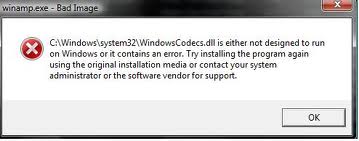Asked By
ArnieM
0 points
N/A
Posted on - 10/28/2011

My PC was working fine and all the software installed in it when all of a sudden while I was opening WINAMP, this error message popped on my screen. I tried reinstalling WINAMP 3 (old version) but the same thing happened. I then tried looking for the dll file that was specified in the message, but it seems it empty or something.
Please help me. I really love WINAMP and want to use it for now.
Thanks in advance.
Screenshot of error message below:
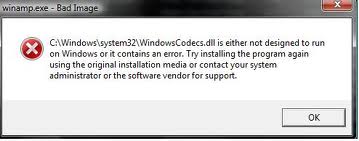
Winamp.exe – Bad Image
C:Windowssystem32WindowsCodecs.dll is either not designed to run
on Windows or it contains an error. Try installing the program again
using the original installation media or contact your system
administrator or the software vendor for support.
Error when using WINAMP software

This is an old version of Winamp you are trying to install. You are using Windows Vista and Winamp 3 is quite old to run on newer version of Windows. Read the information below on Winamp 3’s system requirements:
Minimum System Requirements
-
Windows 98, Windows 98 Second Edition
-
Pentium 2 350 MHz or higher processor
-
64 MB RAM
-
Soundcard
Note: Windows 95 is not supported while Windows Millennium is not recommended.
Recommended System Requirements
-
Windows 2000, Windows XP
-
500 MHz processor or higher
-
128 MB RAM or higher
-
PCI soundcard
-
AGP graphics card with 16 MB or higher built-in memory
-
DirectX 8.1
Download Winamp 5.6, the latest version at http://www.winamp.com/ so you can install and run it on your Windows Vista. And to match this new version of Winamp, download and install DFX for Winamp at http://www.fxsound.com/webapps/. This is a plug-in for Winamp that will surely boost the quality and range of the music you are playing.
Answered By
lee hung
75 points
N/A
#97163
Error when using WINAMP software

Hello Arnie, The bad image problem mostly results due to errors in the registry settings. You could have modified the winamp registry settings by mistake, or they may have been corrupted as a result of a virus infection. I will recommend that you download a program called wisefixer from this link and install it on your computer: When the program is successfully installed click on the quick scan button to scan your computer. When the scan is complete, click on the repair all button to fix all the registry errors that your computer may be having. Hope this helps. Regards Lee Hung
Error when using WINAMP software

Hi ArnieM,
I also got that error. Try to uninstall the winamp again and do the following:
-
Change the permission and take ownership of the msnhtml.dll.
-
Go to c:windowssystem32 and right click the msnhtml.dll and then click the properties.
-
Go to security tab and click the advance button.
-
Click edit in the owner tab and highlight your user account and click OK two times.
-
Click edit in the security tab of properties.
-
And then rename msnhtml.dll to msnhtml.old. And reinstall it again.
Please make sure to remove or uninstall winamp it through control panel (add/remove program) and don't just delete. Restart your computer after reinstalling for the changes to take effect.
Zorian