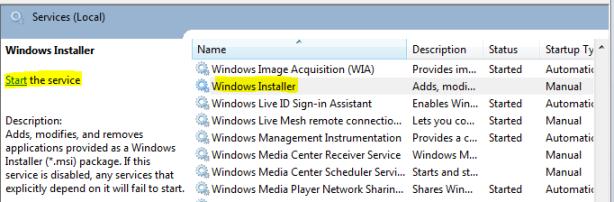Driver Packs Finisher; warning: another installation is already in progress

Hi all! I was installing DriverPacks Finisher 8.12.4 and an error message showed up. It says to complete the other installation, but I am just installing this one and nothing else! I tried looking up in the task manager but I couldn’t find any other process that is in connection with DriverPacks. What do I do?
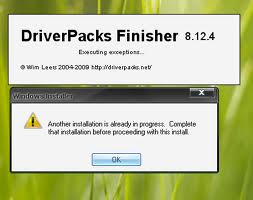
DriverPacks Finisher 8.12.4
Windows Installer
Another installation is already in progress. Complete that installation before processing with this install