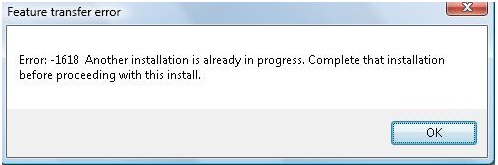Hello TechyV,
I am trying to install my printer driver, and when I try to do it, it says that "Another installation is already in progress.
Complete that installation before proceeding with this installation", I don't know what else is being installed.
How can I find out what is running?
Looking for some solutions.
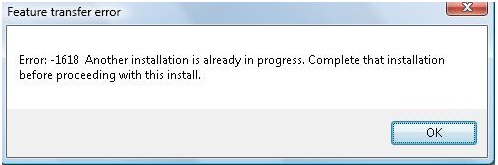
Feature transfer error
Error: -1618 Another installation is already in progress. Complete that installation before proceeding
With this install.
Error: -1618 Another installation is already in progress

Dear John
I have read your question and I understand that while installing your printer driver you received an error message saying that there is another program that has been installed, it is a windows system error and here are some solutions to help you fix this:
1- Before doing anything just restart your computer and try again
2- Make sure your printer driver is updated with the latest software
3- You need to download 1618 error repair tool
You can get this repair tool from this site:http://www.repairerrortips.com/ttfix-1618_installation_error-zz0001 click the repair all and then your computer will run a full scan
4- You need to download a registry cleaner to clean your windows registry which is a very important windows database that contains your windows settings, and it might be damaged and preventing the installation to run properly for some reason, that is why it is important to check for error and fix it
These are 5 windows registry cleaner to choose from
https://www.techrepublic.com/blog/five-apps/five-free-windows-registry-cleaners-to-keep-your-system-running-smoothly/
Best of luck
Error: -1618 Another installation is already in progress

Hi John.
Thanks for sharing your problem with us.
Dear some times you do not know but some installation progress or some software is running silently. Same that you are facing here.
If you cant find that installation kindly check by this way.
Press CTRL+ALT+DELETE, task manager will be open.
It shows the all running applications and installations in progress. Just right click on that and choose End Process tree and then click on Yes.
Then start your setup installation again. You will not see this error again.
Thanks