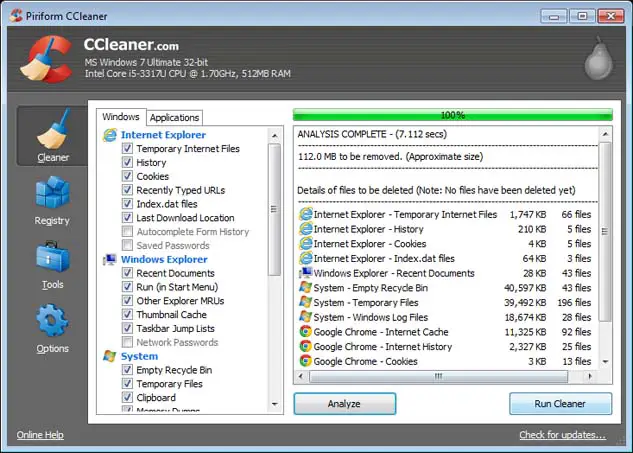I have installed Windows in my C Drive as most of the people do. But the problem is, I don't download any games, music or videos or even text files but my C drive is getting filled automatically. When I installed the Windows, it was having 25GB free space but now only 3GB free space is remaining. I usually delete Temporary Files but still the system is getting slow and no space is left in C drive. Please help what to do now.
Drive containing Windows getting filled automatically without any downloading.

Microsoft Windows is installed in drive C not because most of the people do but because this is the only drive that the operating system can be installed and can be booted. You can install Windows on a different drive such as drive D but you cannot boot with it.
The default drive for booting an operating system is C. I guess the reason why this happens on your computer is because it is less maintained. If from 25 GB free space after installing Microsoft Windows you only now have 3 GB remaining, your system drive has probably accumulated great amount of junk files.
Try installing CCleaner. This application will not only remove temporary files but will also clean your Recycle Bin, browsing history, cookies, and more. Download it from CCleaner by Piriform. It supports Windows XP, Windows Vista, Windows 7, and Windows 8 both x86 and x64. For servers, it is compatible with Windows Server 2003, Windows Server 2008, Windows Server 2008 R2, and Windows Server 2012.
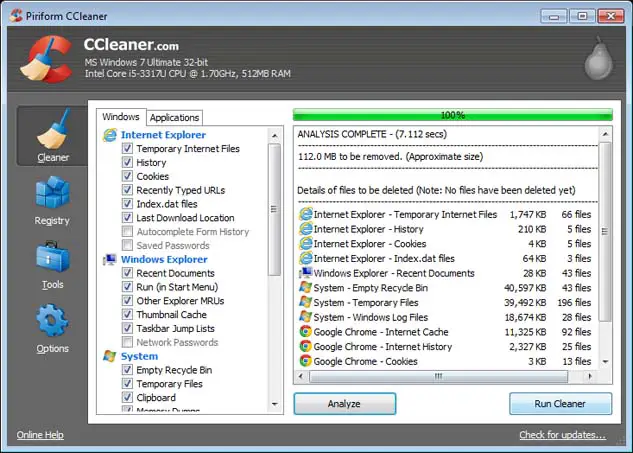
Also, after cleaning your system drive if you still think that it is kind of slow, you should defragment your hard drive. The most common reason why a computer is slow is a heavily fragmented hard drive. In this state, the computer consumes more time searching for data fragments as it loads and accesses files.
Drive containing Windows getting filled automatically without any downloading.

Hai,
How are you ?
The low space can also be due to VIRUS infection in the PC. Computer viruses can duplicate the existing files or the size of a file can be increased by the virus causing to reduce the space and slow. Get a truste Antivirus Software like Kaspersky Internet Security or Norton or eScan. But I prefer Kaspersky Internet Security. The steps are
1.Get one Licensed copy of Kaspersky Internet Security from the market.
2.Install this in the PC.
3.Update it from the Internet.
4.Enter activation code while prompted.
Hope this will resolove this issue…
Drive containing Windows getting filled automatically without any downloading.

Hello,
How are you? You have to perform the following task to resolve the issue :
Task 1 : Basic clean up of hard drive : A basic clean up consist of two tasks : deleting the contents of your Temp directories and deleting your C:WindowsDownloaded Program Files. Both tasks can be performed using Disk Cleanup
Task 2 : Removing disk space hogs from your hard drive : Disk space hogs include the page file, the hibernation file, the i.e. folder and system restore points. Here is how to remove each one. You can move pagefile.sys to another disk drive. Your computer most likely uses a page file. Windows automatically sets the page file to start at 1.5x the size of physical memory and expand up to 3x the physical memory if necessary. Getting it off of your system drive can normally save you at least 128 MB. To do this:
1. Go to Control Panel>System>Advanced tab>Performance>Settings>Advanced tab>Under Virtual Memory, click Change.
2. Highlight the C: drive and set it to No Paging File (if you intend to move pagefile.sys to another drive).
3. Click Set.
You will get a warning about not getting a “Stop message” . But unless you are having issues with Blue screen. It is safe to choose OK. That is exactly it.
Moreen Jamnelly.