A dll file could not be loaded
Asked By
1300 points
N/A
Posted on - 07/18/2011

Greeting to All,
I am posting a problem that I encountered when installing .net utilities. Here is the error message screen.
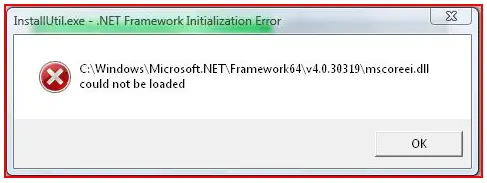
C:WindowsMicrosoft.NETFramework64v.4.0.30319mscoreei.dll
could not be loaded
I was wondering what might be the cause of this error. I've restarted my computer but I still get the error. I've also scanned my computer, but no virus was found. Please help.
Thanks a lot for reading my post.












