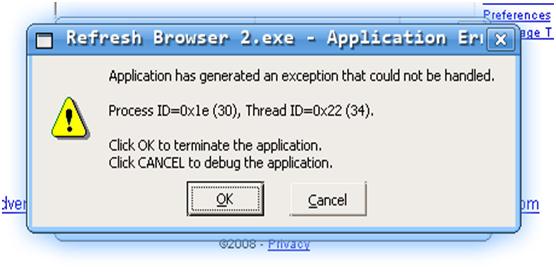Hello,
My Cat333Poémon's Dice Roll appears to be having bugs.
It keeps giving me this error message.
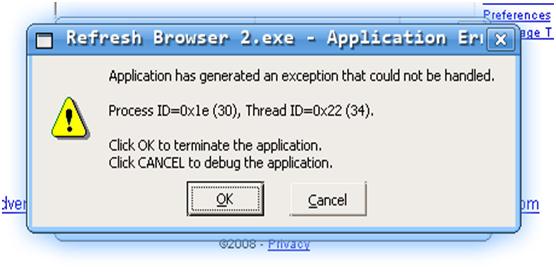
Refresh Browser 2.exe – Application Error
Application has generated an exception that could not be handled.
Process ID=0xle (30), Thread ID=0x22 (34).
Click OK to terminate the application.
Click CANCEL to debug the application.
OK Cancel
What’s a way around this problem if every debug doesn’t work?
I need your guidance.
Thanks in advance.
Cat333Poémon’s Dice Roll appears to be having bugs

It seems that this problem is an internal error in the application. If this program works fine before and this problem never happened, try restarting your computer then try it again. See if it’ll work after restarting the system. If rebooting the machine didn’t do any good, check again for the program’s system specifications to better understand what’s happening and to verify if it is related to system incompatibility of some sort. If you downloaded the application from the web, try visiting again the website where you exactly downloaded the installer then check if the technical specifications or system requirements is available on the page. Or, you may simply download the latest version if it is already available on the site.
You may also try doing a clean installation of the program to fix any corrupted files that may have accidentally developed. Uninstall Dice Roll then restart your machine. After booting, check your computer for any possible errors. Use a disk utility application to check the system. Install the program after the disk check then see if this fixes the problem.