Desktop authority 8.12 manager failed to copy

Hi,
I was trying to install the most up to date version of add-ins but I get this weird error message. I have checked all the configuration settings relating to MSI Client. The error shows that Publish Failed. How can I publish the following file to the directory? Provide the full instructions step by step. I am waiting for your help.
Thanks in advance.
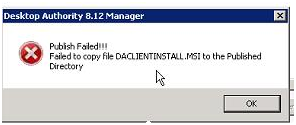
Publish failed
Failed to copy file DACLIENTINSTALL.MSI to the published Directory.












