Configuring Fedora 10: Error on Activating XKB Configuration

Using the Ubuntu operating system I have booted fedora 10 twice with perfect configuration settings.
Though still I am facing an error message which causes me to boot the system.
Can you people please guide me I am missing something with the configurations or what?
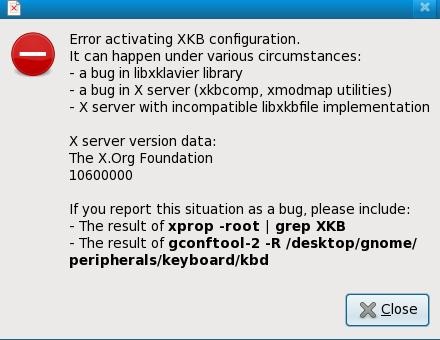
Error activating XKB configuration.
It can happen under various circumstances:
– a bug in Iibxklavier library
– a bug in X server (xkbcomp, xmodmap utilities)
– X server with incompatible libxkbflle implementation
X server version data:
The X.Org Foundation
10600000
If you report this situation as a bug, please include:
– The result of xprop -root I grep XKB
– The result of gconftool-2 -R /desktop/gnome!
peripheral s/keyboard/kbd
Close












