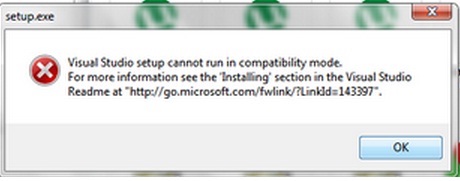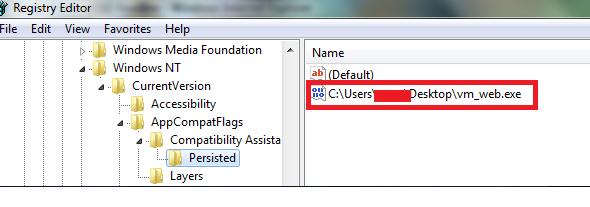Compatibility mode Windows 7 (Visual Studio) vb_web.exe

Compatibility mode Windows 7 (Visual Studio) vb_web.exe.
- http://download.microsoft.com/download/8/C/E/8CE18AE7-CAA8-4A4C-87CF-0C3DF772322D/VS2010RTM.htm.