Can’t Publish App Using Adobe!

Hey, Techyv! I have created an Adobe AIR application that I would like to publish. I have been trying to publish my application for a week now but haven’t been able to successfully do so. When I click “Publish AIR File”, I get an error message.
Can anyone help me? I have been trying to publish my application for days now! Advice is appreciated! Thanks!
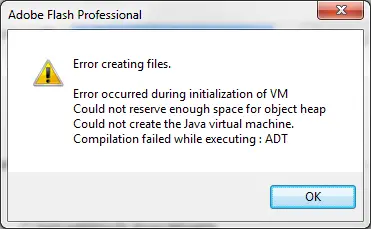
Adobe Flash Professional Error
Error creating files.
Error occurred during initialization of VM
Could not reserve enough space for object heap
Could not create the Java virtual machine
Compilation failed while executing: ADT












