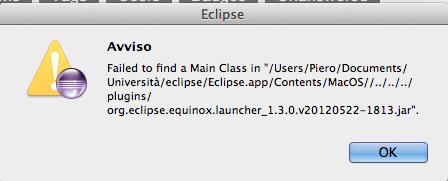Hello Pro experts,
When I try to install Eclipse, I ended up with an error message. This error irritates me a lot. Why I am not able to proceed further with installation? Any way related to plugin. Do I need to update? Asking myself too many questions, please help me to solve this error. Thanks.
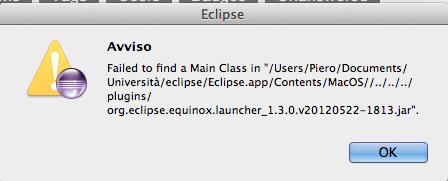
Avviso
Failed to find a Main Class in "/Users/Piero/ Documents/Universita/eclipse/Eclipse.app/Contents/MacOS//../../../
plugins/ org.eclipse.equinox.launcher_1.3.0.v20 120522-18 13.jar”.
OK
Eclipse Juno for Java Developers Mac OS X not working

Before installing Eclipse Juno for Java Developers, make sure both your operating system and Eclipse Juno for Java Developers are compatible and if you will be using Eclipse you need to install either JRE or Java Runtime Environment or JDK or Java Development Kit depending on the kind of Eclipse you will be using.
If you will be using Eclipse but not for Java Development, you can install Java Runtime Environment [JRE]. If you will be having Eclipse for Java Development, you need to install Java Development Kit [JDK]. For JDK, you can download the latest version from Java SE Development Kit 7u51. Also, if you are not using the latest version of Eclipse Juno, download it from Eclipse IDE for Java Developers.
Since you are using Mac, this latest version of Java Development Kit requires 64-bit Mac OS X. In case you want to download Java Runtime Environment, download the latest version from Java SE Runtime Environment 7u51. This one also requires x64 Mac OS X.