Cannot open .zip file Application not found

Hi,
I think my computer is having some sort of problem in handling the zip files. Whenever I try to open a zip file, I get an error message. It is not extracting the files, ends with an error. I have AVG antivirus to protect the computer, it is not blocking the zip file. What else might be the issue? How can I solve this error? Please help. Thanks.
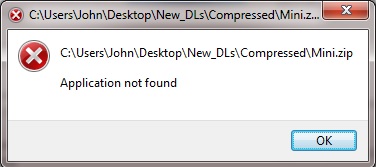
C:UsersJohnDesktopNew_DLsCompressedMini.zip
Application not found












