Cannot navigate to the appropriate folder using VMware Disk Mount

Hello,
I am trying to navigate to the appropriate folder using VMware Disk Mount on a Windows Host 9. I am running Windows XP Operating System and getting the following error message while performing the action to open VMware file. I am looking for an expert’s advice to resolve the following issue. Please help me to get out of this problem. Thanks in advance.
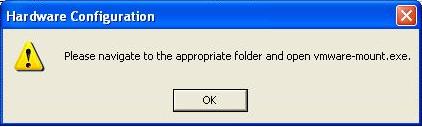
Please navigate to the appropriate folder and open vmware-mount.exe.












