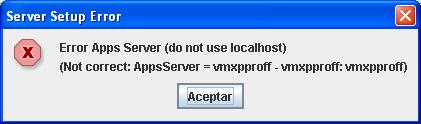Asked By
Nelson2
210 points
N/A
Posted on - 06/22/2011

Hi,
I have a machine that is running on Windows Server 2003 with two windows XP Proff VMs. I want to connect both VMs remotely that is; Laptop XP prof; and all PCs are in a LAN and I want to connect via VNC viewer simultaneously. So during the setup I get this message;
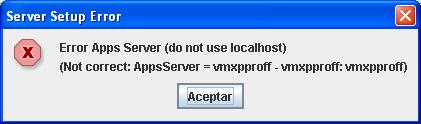
Server Setup Erro.
Error Apps Server (do not use localhost)
(Not correct: AppsServer = vmxpproff –vmxpproff:vmxpproff)
I couldn't connect the VMs. The firewalls are disabled, so I do not know what the problem could be.
Anyone with an idea concerning the error can please assist me.
Thanks for help.
Answered By
Md.taher
0 points
N/A
#129027
Error Apps Server (do not use localhost)

You can try another PC for solving this problem. Because sometimes PC device or data port make problem such we can not find at all. Another reasons DATA cable you use would not active. It can be checked. Home connection selected but serer go to find you outline. select home based local connection. And that's why it caused error. Windows you used check over and must be use proper code for LAN. Proxy connection IP: address have to remain same. If one is Windows Xp and other Windows 7 then it would have been occurred.Or upgrade your both system to use LAN.
Be happy to use.